인텔리제이에서 Junit5 AssertJ 초기설정을 해봅니다.
intellij 버전 : 2020.3.1
Junit5 프로젝트 만들기
intellij 에서 gradle 로 프로젝트를 만든다.
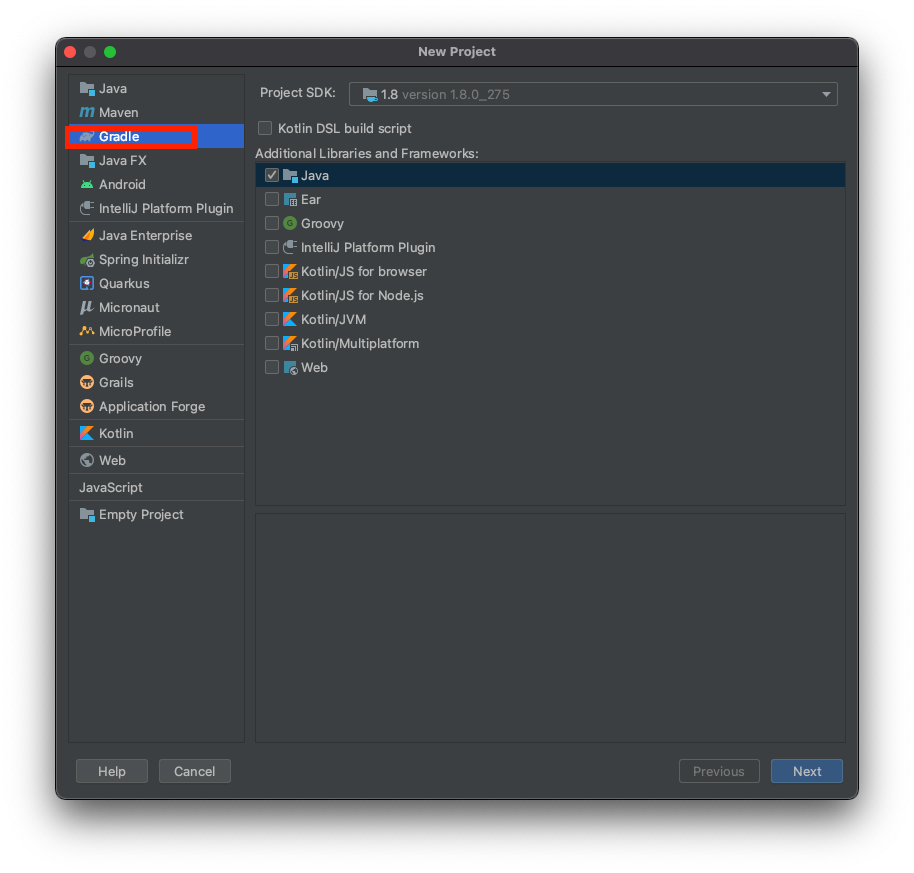
bulid.gradle에 의존성을 추가해준다.
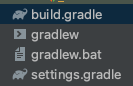
1 | |
- 해당 의존성들은
intellij 2020.3.1 silicon버전에서 자동으로 추가된것들이다.
AssertJ
bulid.gradle에 의존성을 추가해준다.
1 | |
1 | |
import 하기
- assertThat() import 는
()까지 쳐준뒤 MAC 기준option + enter를 눌러주어야 한다.- 메소드만 만드라고 나오는경우,
assertThat(비교할 타겟)이렇게 타겟까지 넣어놓고, 커서를 이동하다가, 밑줄이 그어진순간option + enter를 시도해보자. - 그래도 안되면
import static org.assertj.core.api.Assertions.*;를 직접 추가 해주자.
- 메소드만 만드라고 나오는경우,
Reference
- https://joel-costigliola.github.io/assertj/index.html
- https://itbellstone.tistory.com/106